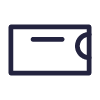Are you considering closing a credit card account, but don’t know what impact it may have on your finances? Or did your credit card issuer suddenly close your account? After a credit card account has closed, you may miss the rewards you had or the spending power the card granted you.
In some circumstances, you may be able to reopen a closed credit card. It depends on your card issuer and the reason your account closed. There are also alternatives if reopening an account isn’t possible.