When you show up at the car rental counter, they usually ask for a credit card. But do you need a credit card to rent a car? Couldn’t you just use a debit card instead?
It depends. While most car rental companies prefer credit cards and sometimes even require them, there are alternatives available for people who are looking to rent a car with a debit card. But you’ll need to do your homework up front to find a company that allows debit cards. And be prepared to go through extra steps when you get to the rental agency. A rental company may ask you to provide additional documentation, and in some cases, even undergo a credit check. You may also have limited vehicle options.

Do You Need a Credit Card to Rent a Car?
Next steps
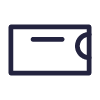
See rates, rewards and other info
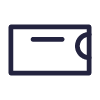
See rates, rewards and other info
You may also be interested in
Was this article helpful?
Was this article helpful?
-
Redeem Miles: Starting at 1 Mile, you can redeem your Miles as a credit to your account to pay for all or part of your bill, for cash as an electronic deposit to your bank account, or for a credit for Travel Purchases made on your statement within the last 180 days. Each Mile is equal to $0.01. Miles cannot be redeemed directly with a specific airline carrier. Travel Purchases include airline tickets, hotel rooms, car rentals, travel agents, online travel sites, commuter transportation, restaurants and gas stations. Restaurant purchases include those made at merchants classified as full-service restaurants, cafes, cafeterias, fast-food locations, and restaurant delivery services. Gas Station purchases include those made at merchants classified as places that sell automotive gasoline that can be bought at the pump or inside the station. Gas Stations affiliated with supermarkets, supercenters, and wholesale clubs may not be eligible. Even if a travel purchase on your statement appears to fit in a Travel Purchase category, the merchant may not have a merchant category code (MCC) in a Travel Purchase category. Merchants and payment processors are assigned an MCC based on their typical products and services. Discover Card does not assign MCCs to merchants. Certain third-party payment accounts and digital wallet transactions may not be eligible for credit redemption if the technology does not provide sufficient transaction details or a qualifying MCC. See Terms and Conditions for more information.
-
You earn a full 2% Cashback Bonus® on your first $1000 in combined purchases at Gas Stations (stand-alone), and Restaurants each calendar quarter. Calendar quarters begin January 1, April 1, July 1, and October 1. Purchases at Gas Stations and Restaurants over the quarterly cap, and all other purchases, earn 1% cash back. Gas Station purchases include those made at merchants classified as places that sell automotive gasoline that can be bought at the pump or inside the station, and some public electric vehicle charging stations. Gas Stations affiliated with supermarkets, supercenters, and wholesale clubs may not be eligible. Restaurant purchases include those made at merchants classified as full-service restaurants, cafes, cafeterias, fast-food locations, and restaurant delivery services. Purchases must be made with merchants in the U.S. To qualify for 2%, the purchase transaction date must be before or on the last day of the offer or promotion. For online purchases, the transaction date from the merchant may be the date when the item ships. Rewards are added to your account within two billing periods. Even if a purchase appears to fit in a 2% category, the merchant may not have a merchant category code (MCC) in that category. Merchants and payment processors are assigned an MCC based on their typical products and services. Discover Card does not assign MCCs to merchants. Certain third-party payment accounts and digital wallet transactions may not earn 2% if the technology does not provide sufficient transaction details or a qualifying MCC. Learn more at Discover.com/digitalwallets. See Cashback Bonus Program Terms and Conditions for more information.
-
Legal Disclaimer: This site is for educational purposes and is not a substitute for professional advice. The material on this site is not intended to provide legal, investment, or financial advice and does not indicate the availability of any Discover product or service. It does not guarantee that Discover offers or endorses a product or service. For specific advice about your unique circumstances, you may wish to consult a qualified professional.


