A digital wallet is an electronic means of encrypting your virtual payment information, guarding your personal information as you use your phone to make purchases. Typically, digital wallets–sometimes referred to as e-wallets–take the form of an app, storing electronic versions of your credit cards and digital assets. As a result, you may be able to use your digital wallet app at checkout—both in-person and online—if the retailer you’re buying from accepts the service.

What Is a Digital Wallet?
5 min read
Last Updated: February 17, 2025
Next steps

See if you're pre-approved
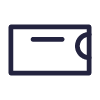
View all Discover credit cards
See rates, rewards and other info
You may also be interested in
Was this article helpful?
Was this article helpful?


