Using your smartphone or tablet to manage credit card payments or account activity may help you save time, money, and hassles. If you're a Discover cardmember, you can use the Discover mobile app (available via the Apple App Store or Google Play) and there you can perform most of the tasks that you’d perform on the Discover website or by calling customer service. So, what can you do with the Discover mobile app?

What Can You Do with the Discover App
Next steps

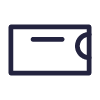
See rates, rewards and other info
You may also be interested in
Was this article helpful?
Was this article helpful?
-
Refer-a-Friend: You must apply, be approved for an eligible Discover credit card, and your account must be open and in good standing to participate in the Refer-a-Friend program and receive your referral reward. Your account may not always be eligible for Refer-a-Friend. Refer-a-Friend eligible cardmembers will receive a statement credit referral reward if the person they referred applies online for the specific offer sent via the digital link provided and is approved by 11:59 pm ET, December 31, 2025. Phone, mail-in, and other digital applications are not eligible for referral rewards. Maximum annual referral amount will be stated in individual referral offers upon login. You are not eligible to refer if you have a Discover it® Secured Credit Card, or Discover it® Business Card. For other product types, eligibility will not begin until your account has been opened for at least one billing cycle. If eligible, visit http://discover.com/refer and log in to locate your personal referral link to share. Each eligible referral will receive a statement credit after making a purchase within three months of opening a new Discover account. A Balance Transfer or Cash Advance does not qualify as a purchase. Existing Discover cardmembers and those who have opted out of receiving marketing communications from Discover are not eligible referrals. You will not be notified whether a specific referral was approved or declined. Please allow up to 1-2 billing periods for the statement credit to post to your account after each referral is approved. Statement credits you receive may be taxable to you. Please contact your tax advisor. Offer may not be combined with any other introductory offer.
-
Discover® Identity Alerts (Alerts) are offered by Discover Bank at no cost, are available only online, and do not impact your credit score. The Alerts currently provide: (a) daily monitoring of your Experian® credit report and an alert when a new inquiry or account is listed on your report; (b) daily monitoring of thousands of Dark Web sites known for revealing personal information and an alert if your Social Security Number is found on such a website. Alerts are only provided to Primary cardmembers who agree to receive them online and whose accounts are open, in good standing, have a Social Security Number, and an email address on file. This benefit may change or end in the future. Discover Bank is not a credit repair organization as defined under federal or state law, including the Credit Repair Organizations Act. To see a list of Frequently Asked Questions, visit discover.com/freealerts.
-
Freeze it®: When you freeze your account, Discover will not authorize new purchases, cash advances or balance transfers (including checks). However, some activity will continue including charges from merchants where your card is stored or billed regularly, as well as returns, credits, dispute adjustments, delayed authorizations (such as some transit purchases), payments, Discover protection product fees, other account fees, interest, rewards redemptions and certain other exempted transactions.
-
Legal Disclaimer: This site is for educational purposes and is not a substitute for professional advice. The material on this site is not intended to provide legal, investment, or financial advice and does not indicate the availability of any Discover product or service. It does not guarantee that Discover offers or endorses a product or service. For specific advice about your unique circumstances, you may wish to consult a qualified professional.


